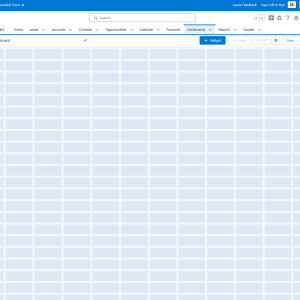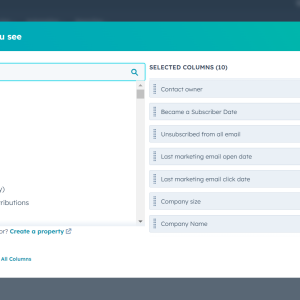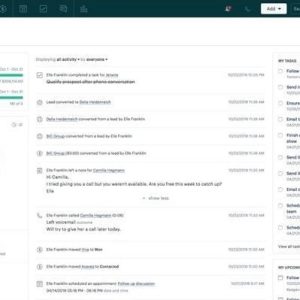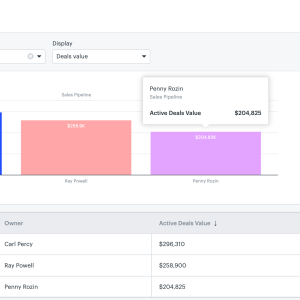In today’s highly competitive business landscape, effectively managing customer relationships is crucial for success. This is where Customer Relationship Management (CRM) software comes into play. By providing businesses with a centralized platform to store and manage customer data, CRM software streamlines operations, enhances customer satisfaction, and drives growth. However, with countless options available in the market, finding the best CRM software to easily manage customer databases can be a daunting task. In this article, we will explore some of the top CRM software solutions that offer comprehensive features, user-friendly interfaces, and seamless integration to help businesses efficiently organize and leverage their customer data.
Our research shows that Zendesk is the best CRM for customer database functionality, offering robust customizability and lots of contact management features, all packaged into an easy-to-use platform. Zoho CRM is a close second, though, providing more contact management functionality, but ultimately less customization.
You are viewing: Best CRM Software to Easily Manage Customer Databases
In this guide, we’ll cover some of the top CRM providers on the market today that have customer database functionality built into the platform, reviewing everything from pricing to features. Additionally, if you’re in the market for a software platform today, check out our CRM comparison page to get more information about the top options.
Best Customer Database CRM
We’ve done the research and found that Zendesk is the best CRM to manage a customer database, but there are plenty of other options out there that could be a better fit for your business. Here are our top picks for customer database CRMs:
- Zendesk Sell– best for importing data
- Zoho CRM– best for small business
- Freshsales Suite CRM– best for ease of use
- Pipedrive– best for organization
- HubSpot CRM – best free CRM
For more information about these individual providers, as well as some other CRM alternatives, keep scrolling to make sure you decide on the right software for your business.
Zendesk Sell – Best for importing data
Zendesk Sell is the sales-focused arm of Zendesk, a popular CRM for all industry types. The benefit of Zendesk Sell is that it’s very competitively priced, starting at only $19 per user, per month, making it an ideal option for small businesses looking to bolster their sales performance across the company.
From a customer database standpoint, the reason we have Zendesk Sell at the top of our list is thanks to its customizability, scoring a 4.3 out of 5 in our research. While there are other providers on this list with better contact management features and usability, Zendesk Sell is the most customizable of the lot, allowing for custom fields, custom dashboards, custom objects, and fully editable contact fields.
Zendesk Sell pricing
Zendesk Sell offers four different pricing plans: Team, Growth, Professional, and Enterprise.
The Team plan costs $19 per user, per month, the Growth plan costs $49 per user, per month, the Professional plan costs $99 per user, per month, and the Enterprise plan costs $150 per user, per month.
Our research shows that the Team plan is the best option for small businesses, offering a very competitive starting price while still offering features to organize your sales team. Plus, with some of the best organization tools in the industry, you can very effectively organize your customer database.
Check out our Zendesk pricing guide for more information.
Zoho CRM – Best for small businesses
There’s no way around it, Zoho CRM is one of the best CRMs available today. In our research, we found it to be the best CRM for small businesses and the top client management software, thanks to the combination of a bountiful feature catalog and its low starting price. This allows them to significantly undercut the competition on price and still provide robust functionality.
The only reason why Zoho CRM isn’t the top choice for customer database functionality is that customizability is a bit limited, particularly when it comes to the cheaper plans. Scoring only a 4.1 out of 5, it is just edged out by Zendesk in this category. Still, it offers more contact management features and usability, so this really is a close race for first place.
Zoho CRM pricing
See more : Best CRM Software for Startups
Zoho CRM has five different pricing plans: Standard, Professional, Enterprise, Ultimate, and Plus. Zoho CRM also has a free plan that costs nothing – forever.
The Standard plan costs $14 per user, per month, the Professional plan costs $23 per user, per month, the Enterprise plan costs $40 per user, per month, the Ultimate plan costs $52 per user, per month, and the Plus plan costs $57 per user, per month.
Our research finds that the Professional plan from Zoho CRM was the best option for small businesses because it provides a good feature set at a minimal price increase. This plan also unlocks custom reports, which can help improve your customer database needs.
Check out our Zoho CRM pricing guide for more information.
Freshsales Suite – Best for ease of use
Freshsales Suite is the platform aimed at small businesses from Freshworks CRM, which offers a wide range of CRM tools for sales, marketing, and customer service. Freshsales Suite is a sales and marketing platform with a low entry price to keep small businesses with small budgets in the fray.
For customer database needs, Freshsales Suite is solid thanks to its robust contact management features and usability, getting a perfect score of 5 out of 5 in our research. Plus, with sales and marketing built in, you can truly utilize those contacts to their highest potential. Customizability is the only downside, only scoring 3.4 out of 5, keeping it from taking our top spot.
Freshsales Suite pricing
Freshsales Suite has three different pricing plans: Growth, Pro, and Enterprise. There is also a free plan that offers limited functionality, but it doesn’t cost anything.
The Growth plan costs $15 per user, per month, the Pro plan costs $39 per user, per month, and the Enterprise plan costs $69 per user, per month.
Our research finds that the best plan for small businesses is the Growth plan, unlocking a wide range of features at an extremely competitive price point. You’ll be able to build up to 20 custom automations and you’ll get access to storage with this plan, which can add a lot to a customer database’s usage.
Pipedrive – Best for organization
Customer database CRMs are most effective and important for sales-based companies, and Pipedrive is a sales-focused CRM that can certainly improve your overall functionality. It’s competitively priced and offers a straightforward, easy-to-use platform that still has some serious functionality when it comes to advanced sales features.
Even better, Pipedrive offers an unlimited contact database, so there is no reason for you to keep count out how many clients you’re trying to keep track of. Beyond that, though, Pipedrive really lacks when it comes to customizability, only scoring an average 2.5 out of 5, which is why it fell so far down in our rankings.
Pipedrive pricing
Pipedrive offers four different pricing plans: Essential, Advanced, Professional, and Enterprise.
The Essential plan costs $14.90 per user, per month, the Advanced plan costs $24.90 per user, per month, the Professional plan costs $49.90 per user, per month, and the Enterprise plan costs $99 per user, per month.
Our research finds that the Advanced plan is the best option for small businesses, unlocking a lot of helpful time-saving features like automation builders, custom templates, and single sign-on functionality. Plus, the Advanced plan from Pipedrive offers smart contact data, which can make your customer database that much easier to navigate.
Check out our Pipedrive pricing guide for more information.
HubSpot CRM – Best free CRM
See more : Salesforce vs Microsoft Dynamics – CRM Platforms Compared 2023
HubSpot is a robust CRM typically used by larger businesses. While the prices are far too high for the average business to consider, the provider offers a surprisingly robust free plan that is ideal for smaller businesses, particularly those in need of marketing tools. This makes it perfect for businesses that may foresee scalability as a necessity in a platform because they plan to grow quickly.
From a customer database standpoint, you can understand that a free plan, even one as robust as HubSpot, is going to have some downfalls. For one, it’s not very customizable, netting a low score of 2.2 out of 5, one of our lowest for the category. Contact management features and usability isn’t too bad for a free platform, but it does offer plenty of functionality to get the job done.
HubSpot pricing
As we mentioned, HubSpot offers a robust free plan that should be your focus if you’re a smaller business. The functionality is surprisingly powerful for a free platform, and you can get a real feel for the platform without the stressful time limit of a free trial.
If you are looking for something with a price tag on it, HubSpot offers three different hubs — Sales, Marketing, and Service — which each have three different pricing plans, all varying in price.
Check out our HubSpot pricing guide for more information.
What Is a Customer Database?
A customer database is a collection of all customer interactions across a business, organized in a customizable dashboard that other employees can access to better facilitate effective sales, marketing, or customer support actions. Simply put, it’s designed to make every single interaction with customers easier through information. This can help businesses communicate better with clients, thereby provide faster support, market effectively, and push sales consistently.
A good customer database — like the one in the screenshot below, found through Newslength testing of Zendesk — is typically facilitated through CRM software because it can organize and automate the majority of the information, so you don’t have to scroll through a spreadsheet to find what you need. There are three types of CRMs — open source, cloud-based, and on-premises.
Most CRM providers are cloud-based, charging a monthly fee and allowing access to anyone with access to the internet. You can also pay extra for an on-premises system for better security, but you will need to make sure you have the funds for that kind of infrastructure.
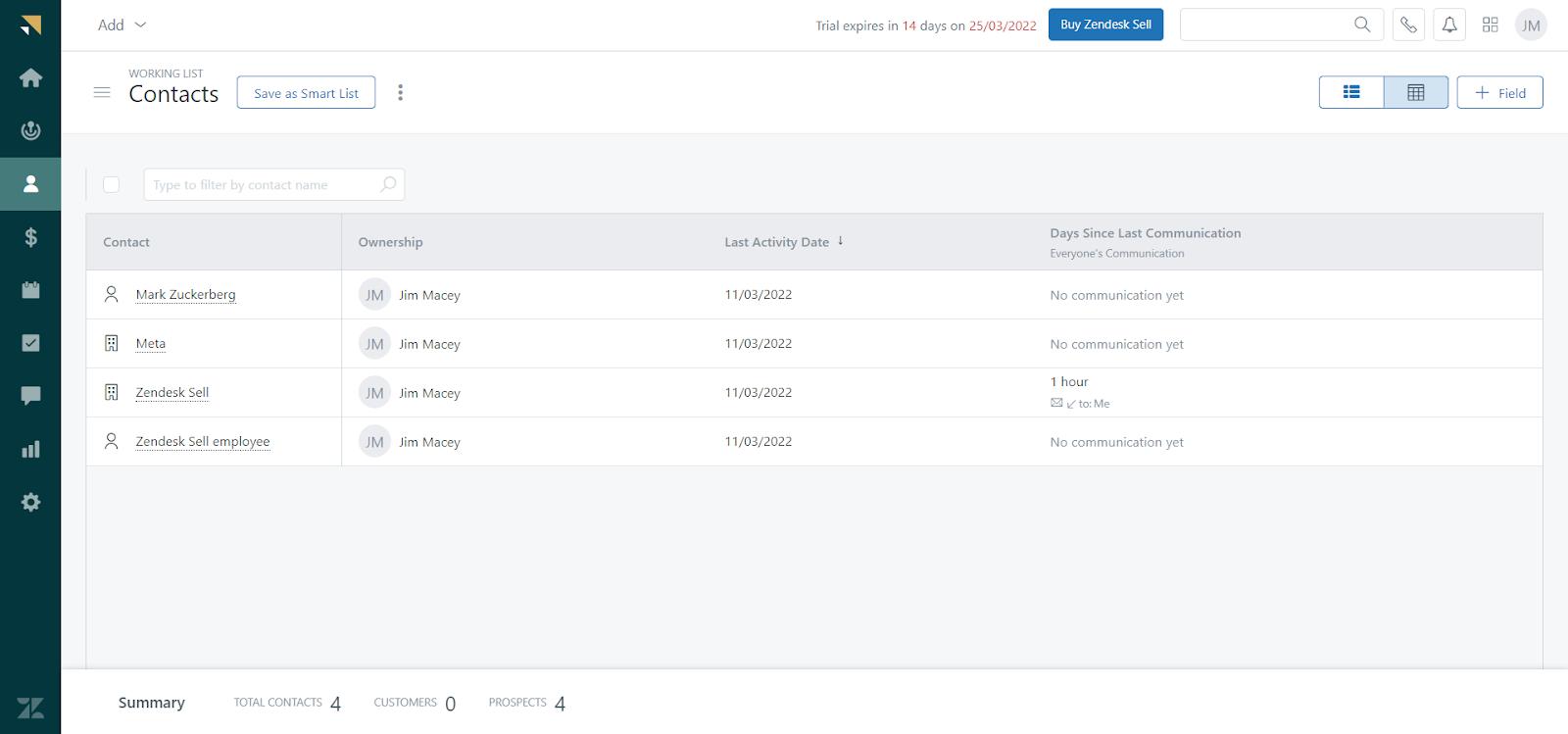
A contact database on Zendesk Sell, our top choice for customer database CRM
Image: Newslength testing
Common Customer Database Categories
A CRM is designed to collect and organize data, so that you can more easily perform tasks, analyze patterns, and improve communication across your team. Generally, the data collected by customer databases falls into categories that can help streamline your organization and increase productivity. Here are the three common customer database categories:
- Operational – This kind of data is used to accomplish tasks and streamline operations more effectively across your business.
- Analytical – This kind of data is used to create reports that inform businesses of how they’re doing and where they need to improve.
- Collaborative – Also known as Strategic, this kind of data is shared across your business, so your team has consistency and transparency when dealing with customers.
In most cases, a CRM provider will offer the functionality to manage all three of these kinds of data. Still, it’s important to know how they perform each, and which one is more valuable to your company in the long run.
About Our Research
If you don’t trust the process, why take the recommendation? At Newslength, we only recommend providers that have been thoroughly vetted after hours of in-depth research that covers a wide range of metrics and categories. Here are some of the aspects of CRM software that we measure in our research:
- Price – Obviously the cost of software is important, which is why we provide an in-depth look at pricing plans and value as much as possible
- Features – What you can do with a software platform factors in greatly to a purchasing decision, so we’ve looked through the feature catalogs of every provider on the list
- Help & support – Figuring out a new business tool can be hard, which is why help and support options are key to making the right call
- Customizability – The right software will do what you need it to do, so we’ve analyzed how customizable all of these platforms are
- Contact management – Specifically for this guide, we’ve looked into how effective contact management features and usability are for all providers
- Customer score – This is an aggregate score that considers app ratings and review scores across sites like Capterra, G2, and many others
If you want to learn more about how Newslength researches business software, take a look at our research guide to check in on our in-depth process for rating and ranking providers.
To better understand this software, check out our CRM database guide
That’s a wrap on “ Best CRM Software to Easily Manage Customer Databases ” We hope you’ve found a trove of useful insights and fresh perspectives. Your opinions and ideas matter to us—join the conversation below and share your take! Hungry for more tech insights? Dive into our diverse collection of articles where innovation meets practicality. Discover More CRM Softwares.
Stay in the loop with the latest in AI and tech – your journey into the digital future continues at newslength.com.
#CRM #Software #Easily #Manage #Customer #Databases
Source: https://newslength.com
Category: CRM